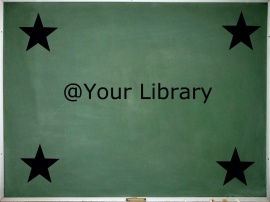23 Things Mobile:
I really appreciate participating in 23 Things Mobile. What a great way to learn about different new ways of using my mobile device. One of my favorite mobile apps that I hadn’t used was the Elm Mobile app; what a great way to discover Minnesota Library Services. I am so proud to live and work in Minnesota; we really have wonderful library resources for our communities. Each little homework assignment was fun. At first, signing up for the blog seemed like I would never get through the project. I decided to take it one at a time, which made it easier. Also, it was good to reflect on why an app was good to use, it got my reference skills more into 21st century.
One activity that I shared with an instructor that teaches Global Citizenship is to use iPadio to tape interviews of community members. I recommended that the students use StoryCorps to frame their questions, which will make that part easier and that they interview elders in our community. We are going to see how that will work in one of our summer Global Citizenship classes. 23 Things Mobile has allowed me great ways to give back to my institution that I work at, and to assist my nephews with possible apps that could help them learn. Thanks, for putting this on, I really enjoyed this.